Why is my image not the correct orientation?
A small caveat of uploading images from your computer can be a mixup of the image's orientation. We hear of rare cases in regards to this issue, but want to make sure our customers know how to solve the problem.
See below for an example that you may see on your site:
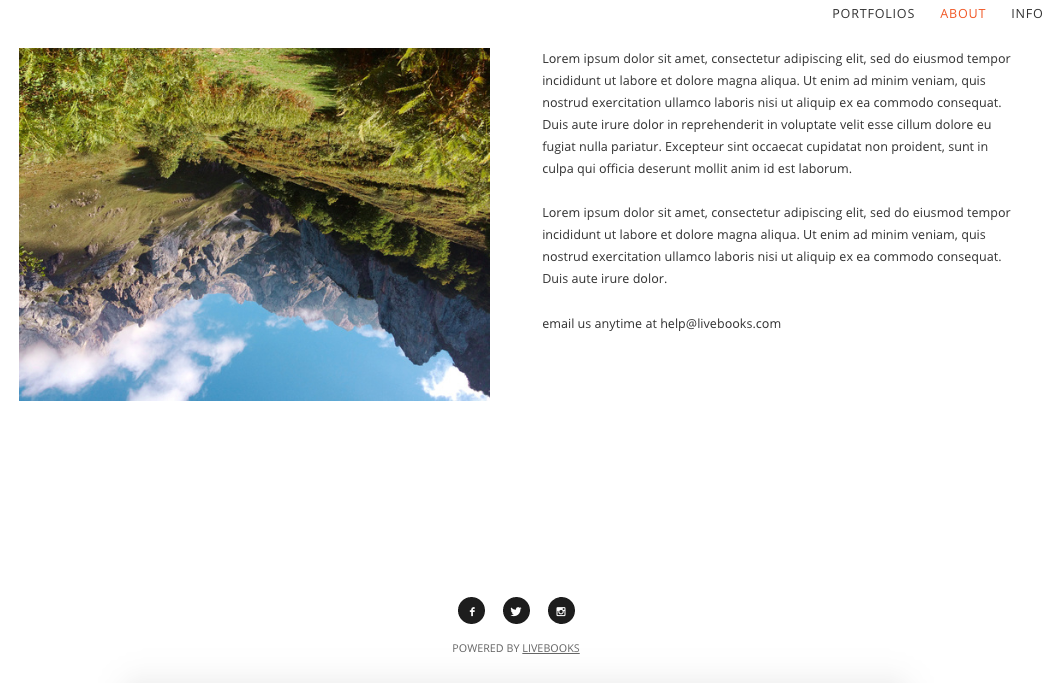
How to fix an image uploading sideways or upside-down
1. Open the photo in an image preview or photo editing program.
2. Rotate the image in a wrong orientation, different from what it was originally and Save.
3. Close the photo in the program, then reopen it and rotate to the correct orientation, and Save again.
4. Now, you can re-upload the image to your site.
Related Articles
Resize an Image
Here is how to make your image smaller or larger on your page: 1. Select Content 2. Select the page that contains your image 3. Select Design this page in the sidebar on the right 4. Select your image in the Design panel on the right 5. Under image, ...Image Ratio Options
New updates give users the ability to have even more control over image sizes within their website! Now, for beneath the Image > Style > Shape design options, you'll see even more ratio options for your images. These image ratio sizes are available ...Customize Your Image Gallery
Our Image Galleries offer eight different layout types for you to choose from. Read on to see how to customize a slideshow image gallery to preserve aspect ratio with a background color, and view the carousel slideshow option. Create a classic ...Add an Image/Image Gallery
Add an Image or Image Gallery block to your page by using one of our preset content blocks. 1. Select Content in the navbar 2. Select the page you want to add an image to 2. While on the page, click on the green (+) icon that appears between the ...Change an Image on Your Website
Within your liveBooks dashboard, you can swap out images on the fly. You can change images in both the Content and Design sections of the platform. From the Design view From your main dashboard view, click the design view. Select the page you wish to ...