Adjust the Overall Image Quality of Your Website
You are able to adjust the overall image quality preset or individual compression settings for supported image types inside your liveBooks editor.
Advanced settings are also available for those users who want to configure each image format.
- Select Content
- Select Collections
- Click Images
- Choose Settings
- Within the Settings menu, you can choose how your images are displayed sitewide. Use the slider to pick between performance (on the left) and quality (on the right). If your site is hitting loading issues or if you have a large number of images within your pages and galleries of your site, try sliding over to the left to help the issue!
- Choosing Advanced will give you even more options on how your site will deal with each type of supported image file type.
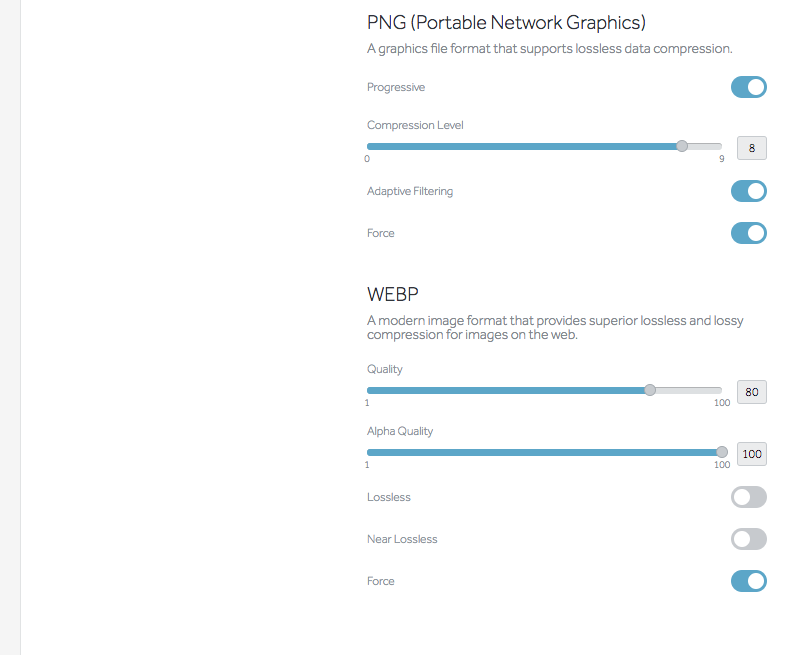
Related Articles
Manage Your Image Collection
The Images collection is a central library that consolidates all of the images used on your site in one convenient location. You are able to upload, delete, manage SEO information and even adjust the overall image quality that displays online. Access ...Optimizing Image Size for Your Website (Using Photoshop)
Optimizing your images is crucial for website speed and performance. This guide provides best practices for saving JPEG files using Adobe Photoshop. Note: For a guide on sizing images using Mac "Preview," click here. File Size Optimization (KB) We ...Image Tool Tabs
Our Image Collection allows you to edit image information with great detail. Each image has a Details, SEO, and Tags tab that allows you to modify the information for surface-level information, as well as SEO-level information. Here are a bit more ...Add Image Information and Meta Data to Photos
Note: Image file metadata (from photoshop, lightroom, etc) does not auto-import into the image’s Title, Description, Tags or Photo Credit fields of the image details. This data must be manually entered via the website editor. Adding information to ...Image Preparation for liveBooks Using Mac Preview
Note: It’s good to keep a copy of your full-sized image as they are, so it’s recommended you duplicate and work from a copy. 1. right-click to duplicate the image. 2. Open your copy in Preview and, from the Tools menu adjust size. 3. Assuming your ...